Okay, so hopefully you read Are you Twitterpated by Twitter and decided to get yourself a Twitter account. This article gives you a run through of how to get started.
Preparation
You don’t need much information to join Twitter, but it’s worth making decisions and gathering the details before you actually go to twitter.com.
If you’re using Twitter for business, the first decision is whether to set yourself up as an individual or as the company itself. Either is fine, it just depends on how you want people to see your business. If you go the individual route, you can still have a second, non-work, Twitter account of your own; in fact you should avoid mixing work and play on the same account.
So, now you’ve decided who you’re going to be, you need the following details to be ready:
1. Your name: This can be your company name or your own name.
2. Your email address: This won’t be shown publicly, but is used by Twitter to verify who you are and keep you up to date. However, people who already know your email address will be able to search for you on Twitter with it, so it’s not strictly hidden.
3. Your Password: This is the password you want to use for Twitter. It must be at least six characters long and you should include numbers and symbols as well as letters to make it tougher to crack.
You should also have the following two details ready. Although they’re not strictly required, your Twitter profile will look pretty uninspiring without them:
4. A picture: This can be your face or the company logo as preferred. It’s useful to have a distinctive image so when people scroll through a list of Tweets they can easily spot yours. The file should be a jpg, gif or png file and no more than 700K in size, so if it’s a different file format you’ll need to save it as one of these three.
5. A Bio: This is a quick description of who you are.
You can change these details later so they don’t have to be perfect now. With that preparation done, sign up is going to be a breeze!
Sign Up
 If you go to twitter.com you’ll see the Sign Up form. Enter your name, email and desired password and click Sign up for Twitter. Twitter will check the details you’ve entered and provide you feedback on them.
If you go to twitter.com you’ll see the Sign Up form. Enter your name, email and desired password and click Sign up for Twitter. Twitter will check the details you’ve entered and provide you feedback on them.
In the example below I’ve entered the details for a vague and fictional institute. Twitter tells me the name and email I’ve chosen are valid formats. My chosen password is rated okay; if I make it longer it could be perfect, but also more difficult to remember. You decide what balance suits you best.
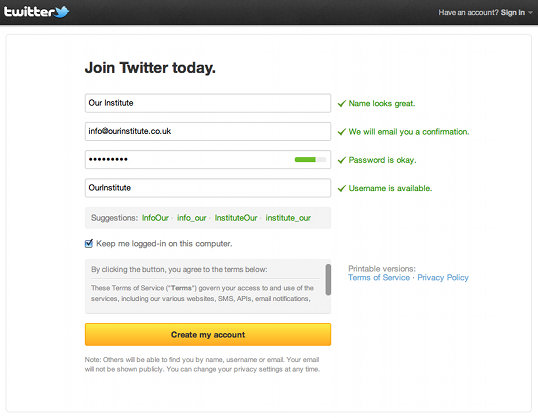
Twitter also picks a username based on the name entered. This is your unique Twitter name – by putting the ‘@’ symbol in front of it people can refer to you on Twitter and link to your profile. You can change the username if you like, and Twitter will check if that username is already taken. It also suggests other possible choices in a list below.
Once you’ve chosen your username and checked Twitter’s Terms, click on the Create my account button. You’ll receive an email with a link to click to complete the sign up process. The actual signup is now done, but there are some additional steps which are worth taking a few moments over.
Extra Credit
You don’t have to sit through a tutorial, but there’s a quick introduction which helps you get started. First Twitter Teacher shows you what a Tweet looks like, then you’re encouraged to pick some people to Follow.
 It’s worth doing a search for your industry and Following one or two Tweeters so you can get a feel for how it works. Twitter recommends you follow five others but you can skip to the next step if you wish. You can also Unfollow people later if you decide you made a mistake by choosing them.
It’s worth doing a search for your industry and Following one or two Tweeters so you can get a feel for how it works. Twitter recommends you follow five others but you can skip to the next step if you wish. You can also Unfollow people later if you decide you made a mistake by choosing them.
Next Twitter asks to search your email address books for people you already know who have Twitter accounts. This can be a useful way to quick start your Twitter account, although personally I prefer not to have sites scan my address book.
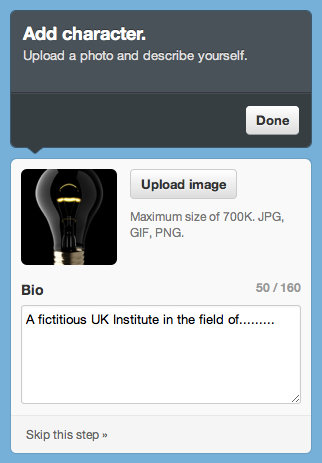 Finally, you can add your image and Bio details to your account. This will help people decide if they want to follow you, and give them some idea of what to expect.
Finally, you can add your image and Bio details to your account. This will help people decide if they want to follow you, and give them some idea of what to expect.
First Tweet
In order to truly get the hang of Twitter, it’s best to get that first Tweet out there as soon as possible. Don’t worry too much about what it says – just a quick message to say that you’ve arrived on Twitter.
And with that, you’re done! In a future article I’ll discuss tips for making the best use of Twitter. Until then, have a look for people and businesses to Follow – some will Follow you back. If you need further information, including glossary and best practices, Twitter’s business information pages are quite useful.



